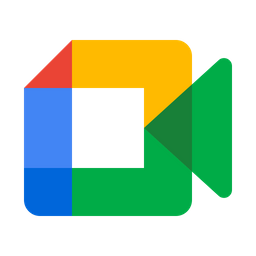Building a comprehensive video communication system is absolutely necessary for organisations to cooperate smoothly and communicate with their customers in today's socially distant times. According to a report, the worldwide video conferencing market is expected to increase at a CAGR of 10.9% from USD 6.28 billion in 2021 to USD 12.99 billion in 2028.
Video calling is about as simple as it gets these days. It is possible to accomplish it on PCs, mobile devices, and even tablets. It's popular and widely available enough that you have alternatives. There are several possibilities for folks who want to video chat with their friends or family. Or even strangers, if you choose. The following are the top video chat applications: Face-to-face conversation may soon become obsolete with one of the top video chat applications at your disposal. COVID isn't completely gone, and there are lots of other reasons to avoid being in the same room with friends, coworkers, or anybody else you need to communicate with. Video chat applications can provide you with a virtual presence at real events that you are unable to attend. You don't even have to be in the same time zone, owing to the internet's power. Video chat applications bridge the gap and keep you in touch with the people that matter—all without leaving your house. But which one is best for you? There are many of them, and choosing the proper one might be tough. Fortunately, have you considered incorporating a group video conference into your company system? That's fantastic! In this post, we will look at some of the top group video call applications to look out for in 2022. We've compiled a list of all the top alternatives available to assist you in determining which of the best video call apps is the best fit for you. Let's take a closer look at each of them.
1 zoom video communications
Zoom is simple to set up and use for video chat, whether you're catching up with friends or collaborating at work. Despite offering several expensive options for professionals and corporations, the service does not deprive free users of valuable fundamental functionality. This implies that even if you're only seeking to catch up with pals, Zoom will provide superb service. After signing up, you will be able to use Zoom Basic for free. The software features three more premium tiers: Pro, Business, and Enterprise. However, Basic is sufficient for most casual users. You don't even need to submit your payment card information. The tier allows for up to 100 attendees and unlimited 40-minute sessions. The app's in-meeting chat feature allows for group conversations. MM and private DMs, 25MB of cloud storage for recordings, and access to three Zoom Whiteboards are all included. Zoom is available on a variety of platforms, and signing up is simple. Chatting with friends and family is only a couple of clicks away once you've joined up. With all the basic tier has to offer, there's a lot you can accomplish with Zoom—personally or professionally—for free.
Pros
A free HD meeting app
Allows up to 100 participants in a group video call
Real-time whiteboard collaboration
Low bandwidth requirements
Cross-platform compatibility
Screen sharing
Cons
Meetings are limited to a duration of 40 minutes only
2 Google meet app
Currently, one of the finest apps for video meetings with big groups; Google Meet calls have little to no latency, and the sound/video quality is excellent. Anyone with a Google account may establish a session that can accommodate 100 people on a call for an hour, and all you have to do to get started is share the link provided by the host. Google Meet has a picture mode as well as an integrated family mode where you can doodle and apply masks or fun effects while in a conversation. You may pay for a Google Workspace plan to have a call with 500 participants and 100,000 watchers if you want a more full-featured call experience, large enough to host major organisations and schools. Google Meet, which replaces the previous Google Duo app, continues to provide a terrific experience that is appropriate for your personal life, career, and community.
Best for students and project organization
Google Meet, Google's video chat service, is a good free choice, although the majority of its features are geared toward professionals and corporations. The software has a free version, but unlike Zoom, it's devoid of bells and frills. If you're only searching for a place to digitally meet up with pals, Google Meet's free tier would suffice. You may have an hour-long conference call with 100 of your best friends for free. It's similar to Zoom in terms of ease of use, but it goes one step further in that if you have a Google account, Google Meet is instantly available with no further signup or fuss. You can still join a meeting if you don't have a Google account.
For me, the most appealing feature of Google Meet is its connectivity with other Google products like Slides, Sheets, and Docs. Quick access to Google apps would be a useful tool for study groups, project collaboration, and event planning.
3 Google Duo – Group Video Call App Known for Its Simplicity
Google Duo is regarded as one of the best video-calling applications since it is both simple and dependable. It is compatible with iOS and Android phones and tablets, smart devices, and the web. It was published on August 16, 2016, and the most recent update occurred on January 24, 2022. The core interface of Google Duo consists of a split screen. The upper half displays what your camera sees, while the bottom half displays your contacts or groups. In a word, Duo's main selling point is its utmost simplicity.
Pros
Allows a group video call with up to 32 peopleEnables you to make video calls even in poor lighting conditions
Helps you capture special moments and share them automatically with everyone on the live video call app
Fun AR effects
Uses end-to-end encryption
Offers the knock-knock feature that allows the recipient to see the live video of the caller
Cons
Lack of sharing or collaboration toolsMight make use of user metadata and compromise privacy
4 FaceTime – The Perfect Group Video Call App for Apple Device Users
The best free video chat app
Having built-in video chat software on a device you already use, similar to Messenger Rooms for Facebook users, is useful. FaceTime was formerly exclusive to Apple users, but iOS 15 allowed Android and PC users to participate. The app is free; there are no call duration limitations; you don't require cellular on your smartphone (just make sure you're on Wi-Fi to conserve data), and you're secured by end-to-end encryption. Even though group calls are limited to 32 individuals (the lowest participant number on the list), FaceTime's features make it an appealing alternative. If you want to communicate without the use of cameras, FaceTime includes a free voice call capability that can accommodate up to 32 individuals. You can also answer calls on your HomePod or Apple Watch if you're using the audio call option. FaceTime is a popular multi-person video conferencing programme developed by Apple Inc. It enables iOS users to converse effectively with one another. Facetime comes pre-installed on Apple devices, paving the way for seamless video conversations. FaceTime is really simple to set up. All you have to do is enter your email address and you're ready to begin communicating. It is compatible with both Wi-Fi and cellular networks. FaceTime may be activated during a phone call by any iPhone user by simply clicking the FaceTime button.
Pros
Allows up to 32 participants in a group video callHigh-definition video quality
Intuitive user interface
Enables you to add more participants to a call that’s already in progress
Cons
Only compatible with Apple devices
Limited collaboration option
5 Facebook Messenger – Perfect for Explore New Video Possibilities
Facebook Messenger is one of the world's most popular chat apps. We are aware that many individuals dislike the app. We all agree that there is still a lot of work to be done. However, because so many individuals use Facebook, Facebook Messenger makes perfect sense. The video chat experience is generally satisfactory. Because most of your friends are on Facebook, using this app is easier than convincing everyone to switch to a different platform. Furthermore, the new commercials aren't very good. It isn't flawless, but it is one of the handiest video chat applications on our list. At the very least, it's free. Facebook Messenger is an all-in-one communication software that includes unlimited texting, phone calls, video calling, and group video chat. Meta Platform, Inc. provides it, and it was released on January 30, 2014. Facebook Messenger, on the other hand, assists companies in converting dialogue into client loyalty. It is compatible with Facebook, Instagram Portal, and Oculus Rift (coming soon). Another intriguing feature of Facebook Messenger is the ability to establish video chat groups with Facebook, WhatsApp, Instagram, and Portal devices.
Pros
Creates chat room for 50 participants at onceVideo Chat Heads enable you to minimize your call screen and continue your chat while you use other apps.
Helps conduct both instant and scheduled meetings
Enables you to connect with your Instagram contacts and facilitates cross-app calling
Available on desktop, android, and iOS
Cons
No business collaboration features6 Skype – Taking Group Video Call Communications to the Next Level
Skype is one of the most widely used video chat applications on any platform. It features native applications on the majority of devices, including PCs, making it one of the greatest cross-platform solutions available. The Android app is far from ideal, but it does the job most of the time. Group video chats with up to 25 people are possible. The software also has a free text chat function, Microsoft and Facebook account integration, and the ability to contact ordinary cell phones for a cost. The app still needs improvement, but it's a lot better than it was a year or two ago. Cross-platform support is also excellent. Skype is a well-known private telecommunications application run by Skype Technologies. On October 4, 2010, the Skype app was released. It includes the majority of the essential video-calling features that any business may want. Skype, as stated in their Google Play Store description, keeps the world talking! Millions of people and companies use Skype to conduct video and audio conversations and send instant messages. Meetings and creating amazing things with your workgroup have been made simpler using Skype, as has sharing a tale or celebrating a birthday with friends and family, or even learning a new subject during training sessions.
Pros
Supports voice, video, SMS, and instant messaging
Screen sharing options
Secure video calling experience
Free video chat with up to 50 participants
Call recording during meets
Compatible with multiple platforms such as Android, iOS, web, desktop, and Xbox
Screen sharing options
Secure video calling experience
Free video chat with up to 50 participants
Call recording during meets
Compatible with multiple platforms such as Android, iOS, web, desktop, and Xbox
Cons
Not entirely free as landline calling needs payment7 WhatsApp – Fun, Friendly, and Reliable to Conduct Group Video Calls
Assume you're seeking a secure messaging app with a basic video call feature for your intimate connections. Whatsapp can only host eight users at a time, which is ideal if all you want is a fast face-to-face conversation with family and friends who may be travelling, especially since Whatsapp is so widely used that many people already have it installed. Overall, WhatsApp is a strong and secure messaging tool to have in your arsenal, and you should have no problem locating other users. It is a well-known free messaging and video chat software that was launched on October 18, 2010. Over 2 billion individuals in over 180 countries use WhatsApp. It is straightforward, dependable, and extremely private. The nicest thing about WhatsApp is that it works on both mobile and desktop devices, even over sluggish connections. WhatsApp began as an SMS replacement, but it now allows users to share and receive a range of media, phone calls, and video chats. It joined Facebook in 2014 but runs as a standalone app, with a strong emphasis on developing a messaging service that works quickly and reliably wherever you are on the globe. WhatsApp is one of the most widely used messaging programmes in history. It is one of just a handful of websites with over one billion active visitors. It began as a text chat service before being purchased by Facebook a while back. Since then, the programme has added voice calling, video calling, and a slew of other capabilities. The video calling feature works fairly well, and you should have no trouble utilising it. Because the app is operated by Facebook, not everyone trusts it. However, if all you need is something that works and is stable, this is a nice app to try.
Pros
End-to-end encrypted group chatsAllows you to share messages, photos, videos, and documents across mobile and desktop
Supports video calling with up to 50 people
Compatible with Android, iOS, and web
Cons
Group video chat is limited to mobile apps only
8 Discord – Group Video Call App with The Right Element of Fun
Discord is another all-in-one social messaging platform that allows you to join groups, integrate voice channels, participate in group conversations, and make one-on-one calls. As a Nitro user, you may stream in 720p by default or pay for a better resolution at 1080p with greater FPS. Video calls can be hosted via server channels or through contact messaging. Discord has a lot to offer, whether you want a personalised experience with a small group of friends, to join a study group or a class, or simply to play games in a community. It's mostly designed for gamers, but you may establish a server and speak with like-minded people about almost any topic you can think of. The programme primarily focuses on group chats, direct messages, and audio conversations for gamers. However, if you require it, there is a video chat feature. Of course, both people must use Discord for it to operate, but otherwise, our testing went smoothly. Discord is well-known among gamers for its ability to communicate with pals via text, but did you know it also allows video chat? Furthermore, because it supports streaming within the app, it's a terrific way to play games with friends by streaming one user's screen content to the rest of the group. During the COVID lockdowns, the Tom's Guide team did just that, with one user sending Quiplash from their PC's display to the rest of us playing along via phone. Fortunately, Discord has gone so far as to temporarily increase the capacity of its Go Live built-in broadcasting service from a limit of 10 people to 50 people.
Pros
Allows group video calls for up to 25 participants at onceEnables screen sharing
Facilitates cross-platform compatibility
Basic video chat function that does not involve enhanced image quality
Facilitates cross-platform compatibility
Cons
Basic video chat function that does not involve enhanced image quality

.png)